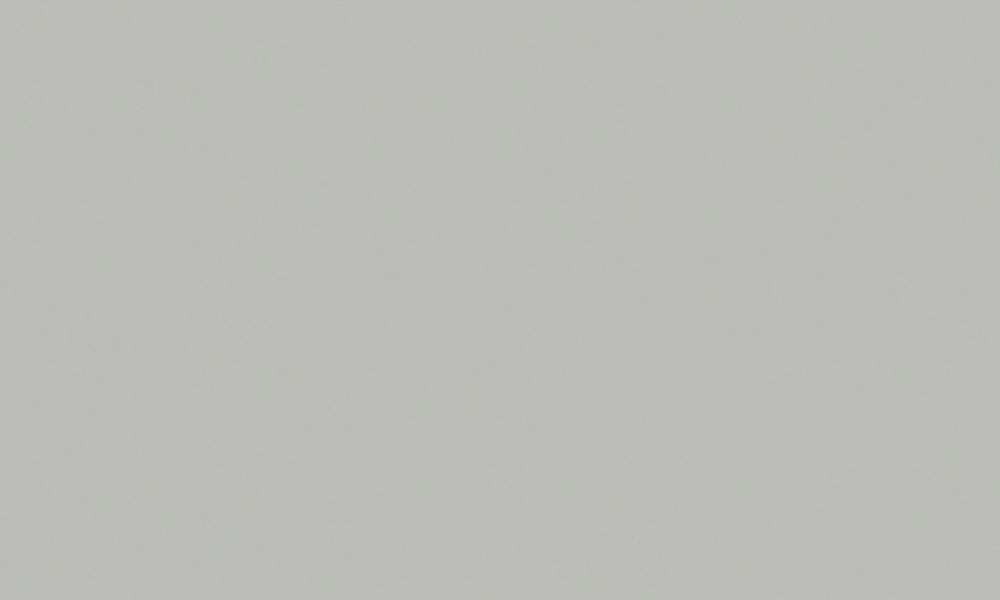Applica : Cable Management | Integration of Technology
Whether its a smartphone recharger, a notebook, a monitor or a printer; all workplace power-operated devices need to be wired. Intelligent cable management and smart technology integration is a must for preventing any unnecessary cables from interfering with the deskwork. The Applica docking system is designed for the Canvaro, Tensos, Rondana and Antaro desk series and it provides just the right solution for this. All cables are hidden and safely stored inside this attractively designed module to keep things tidy and organised – combining functionality and design in one excellent solution.


Facts
- An integrated docking system for desks
- Best possible connections to the data network and power supply
- Sophisticated cable management
- Tidy and concealed installation
- Individual connection options
- Optionally available: monitor and tablet holder, integrated lighting and shelving
- Visual and acoustic shielding
- Variable in shape and colour
- Centrally integrated light within the unit
Surfaces
Downloads
Configurator
Configure our furniture and furnishing solutions to meet your individual wishes and requirements. In the next step you can download your configuration as a PDF or you can request the product directly by contacting our ASSMANN sales team via the following form. Are you looking for a different product or a complementary product? You can easily configure this in the catalogue view.
You can attach the data you have configured to the contact form quickly and easily via the “Send request” link below next to the letter symbol. Our sales team will then know exactly which design version you are interested in.